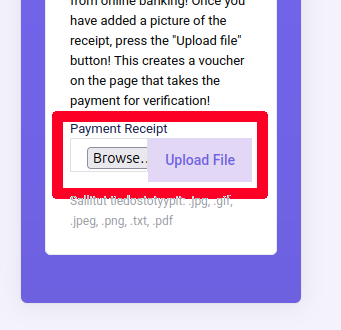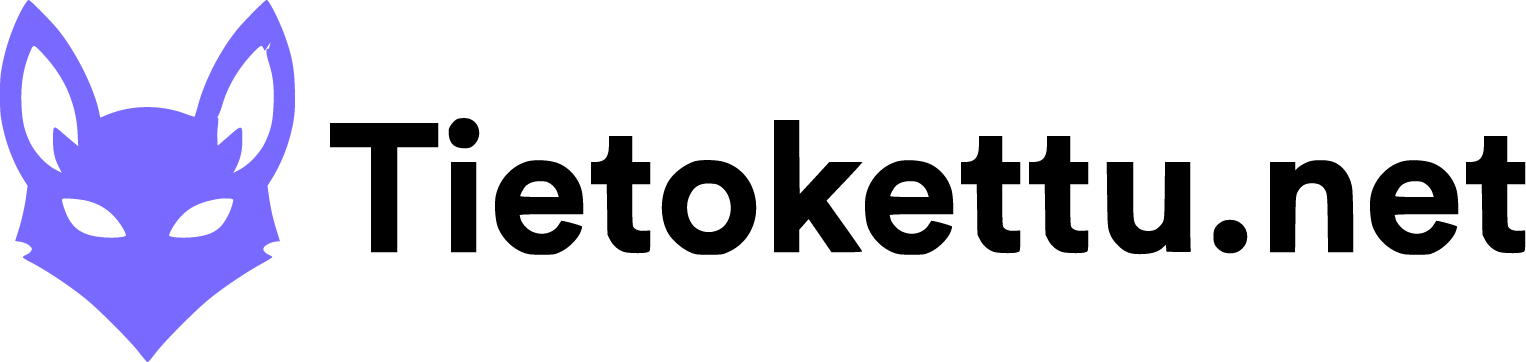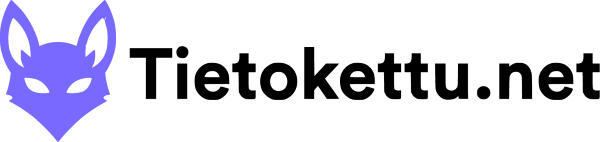How to Pay an Invoice by Bank Transfer
After logging in, you will immediately see your open invoices on your homepage. You can pay them by clicking the book icon or from the "Billing" tab.
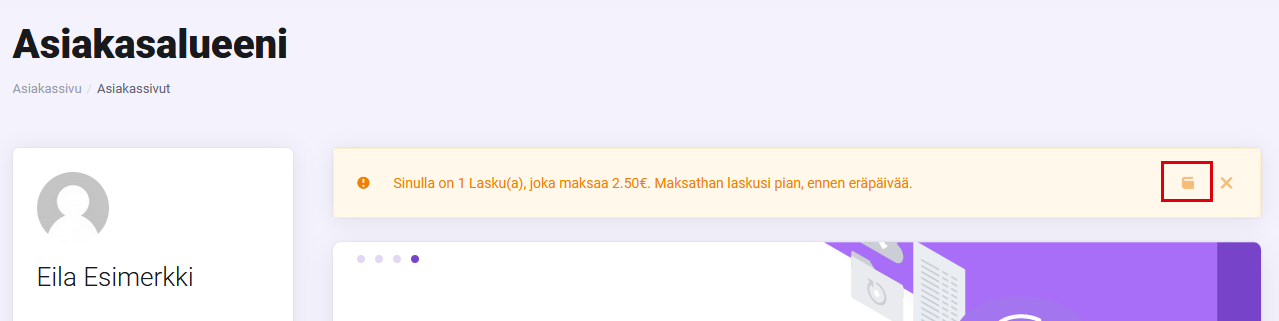
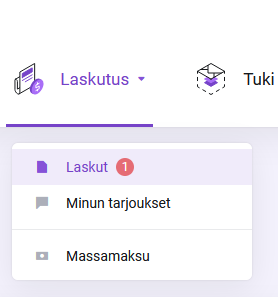
Click the "Pay Now" button to pay all open invoices, or click on an individual invoice to pay it separately.
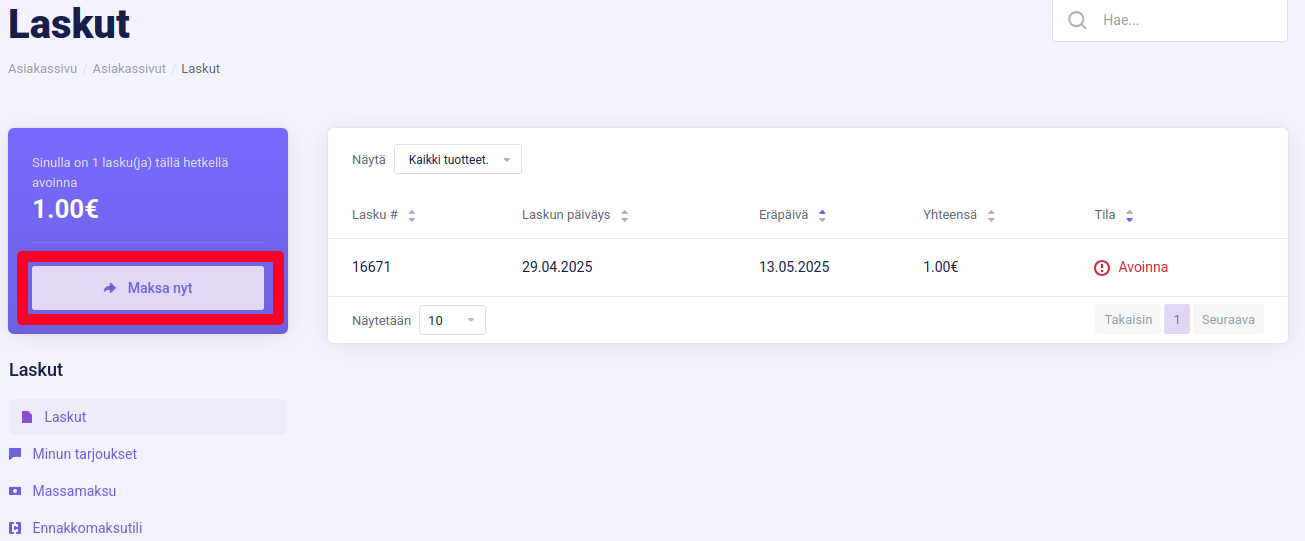
From this menu, select "Bank Transfers / Tilisiirto".
NOTE: A bank transfer fee will be added to the invoice.
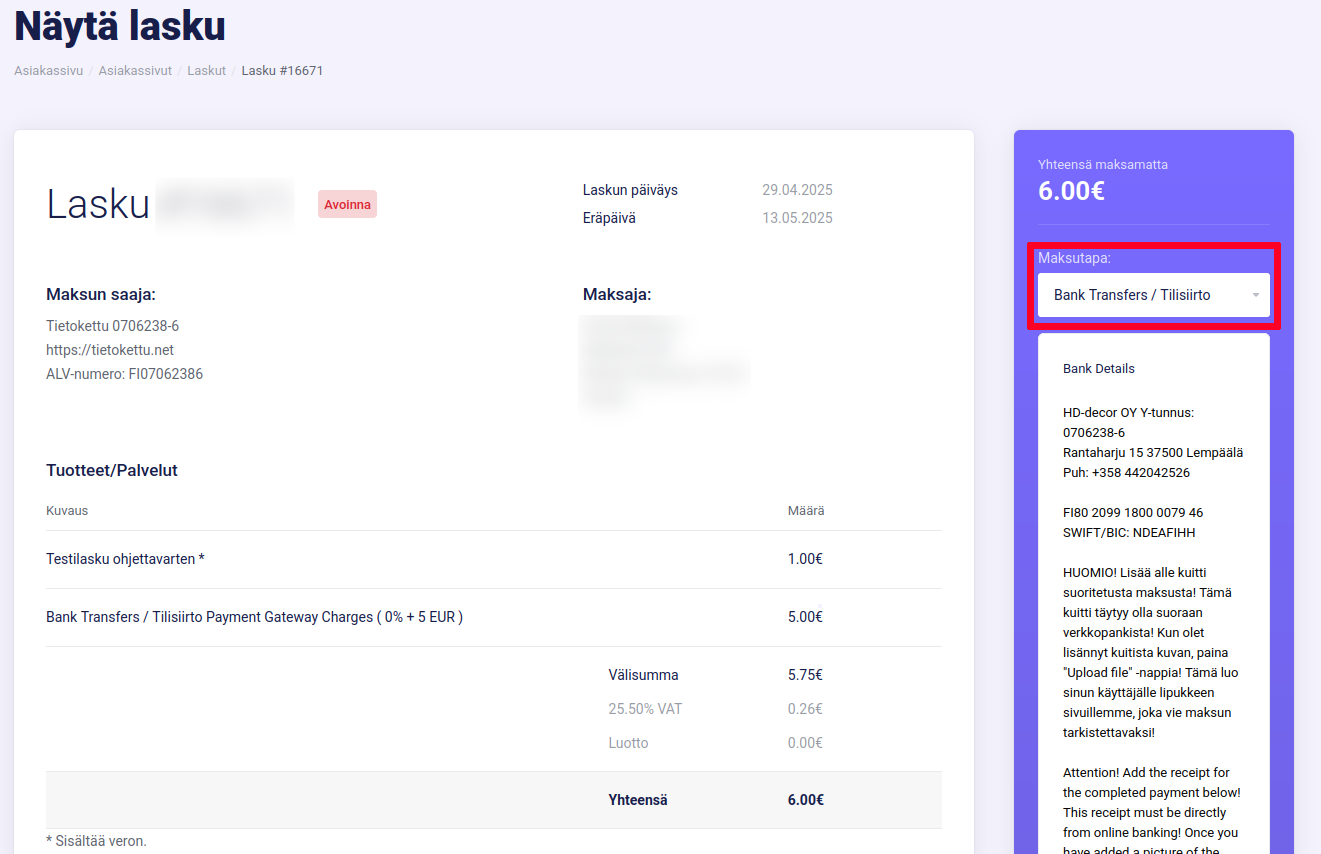
After you have paid the invoice, attach the receipt from your bank transfer. The receipt must be taken directly from your online bank.
This will create a ticket for your user account on our site, which will forward the payment for verification.