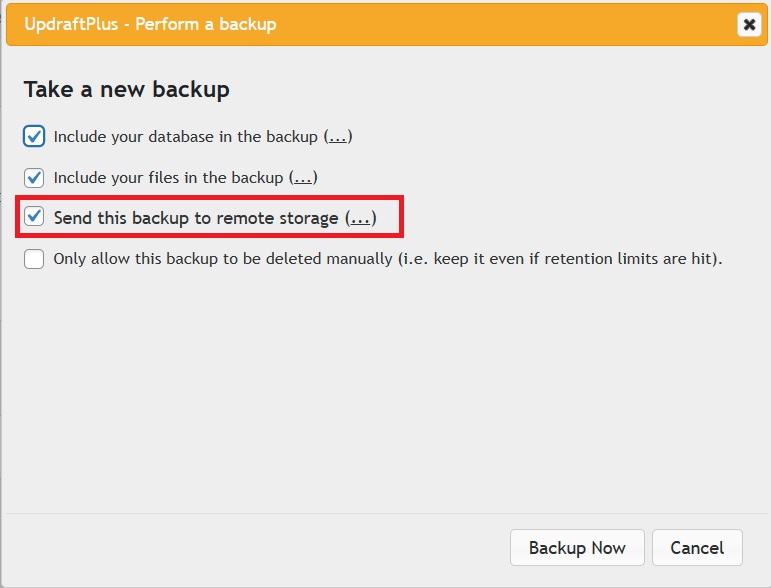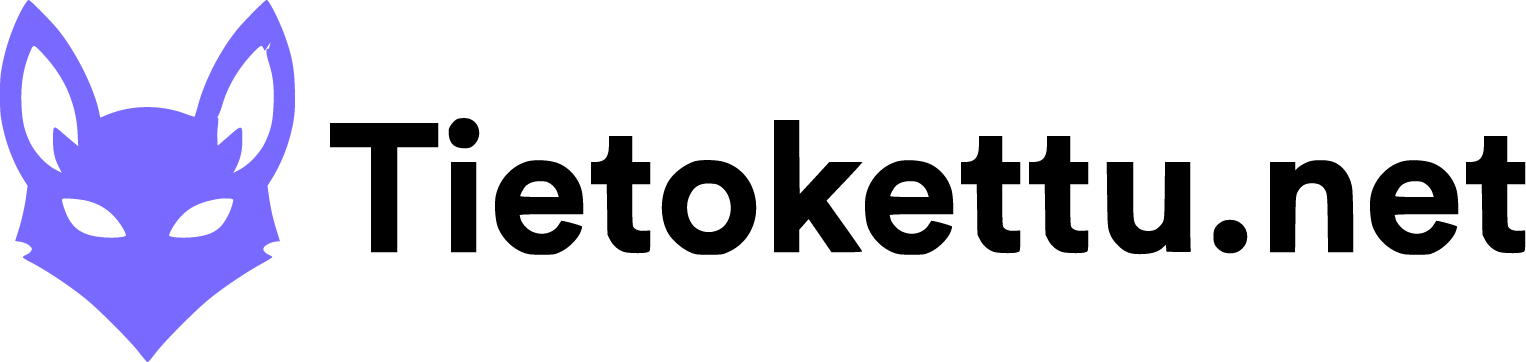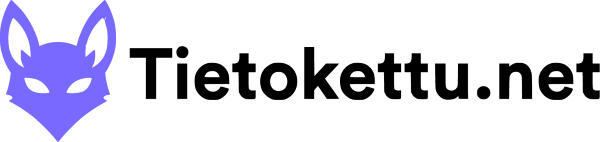The easiest way to backup Wordpress to Google Drive is to use a special add-on, such as the UpdraftPlus add-on.
You must be in cPanel
At the bottom, select WordPress

Here, select the page you want to back up and select Login as admin
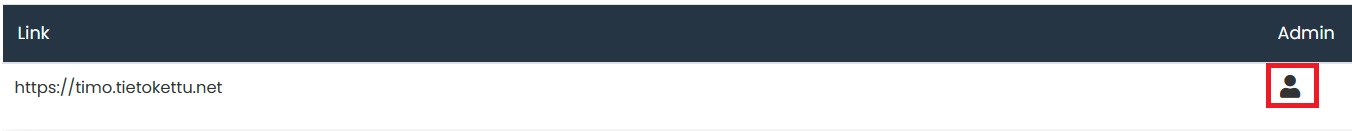
After that, select Plugins and then Add new

On the right is a search bar where you type UpdraftPlus in this example
After which you download it by selecting Install Now
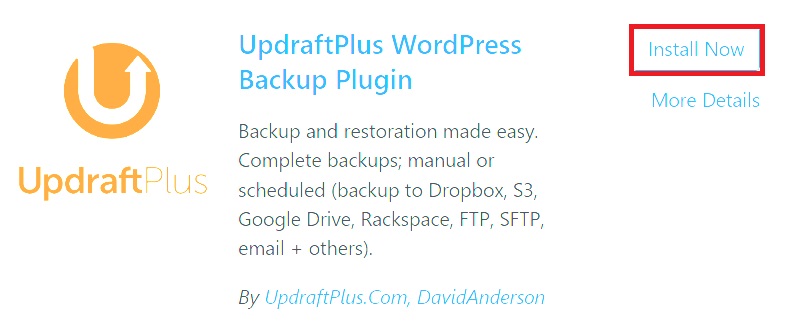
After that, you activate the add-on

The add-on in question appears in the Settings tab in the left menu
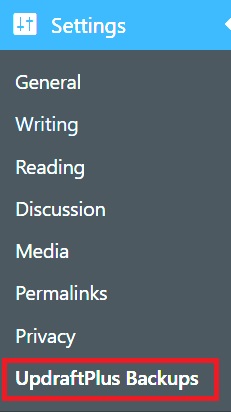
Here you can go to the front page of the add-on
From which first select Settings
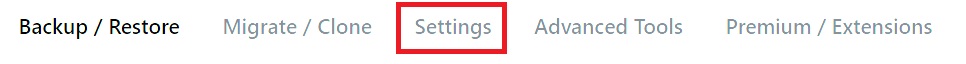
Here you can choose how often and from where the add-on takes backups
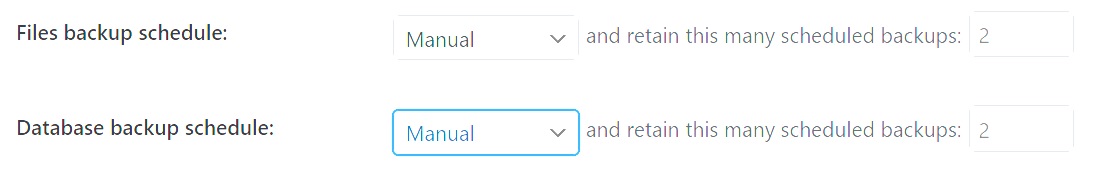
And from here select Google Drive
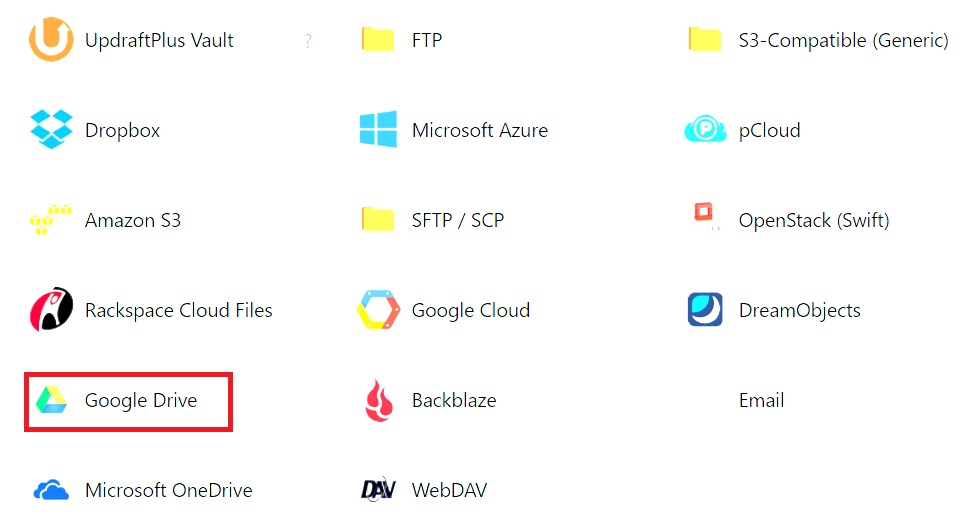
Sign in with Google

Select the account for which you want to back up
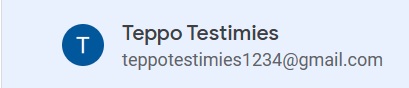
Next, you need to allow the service to use this account for backup
After which you give permission for the UpdraftPlus service

And now you can Backup
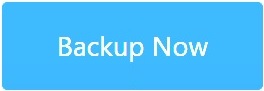
Then you select what you want to back up