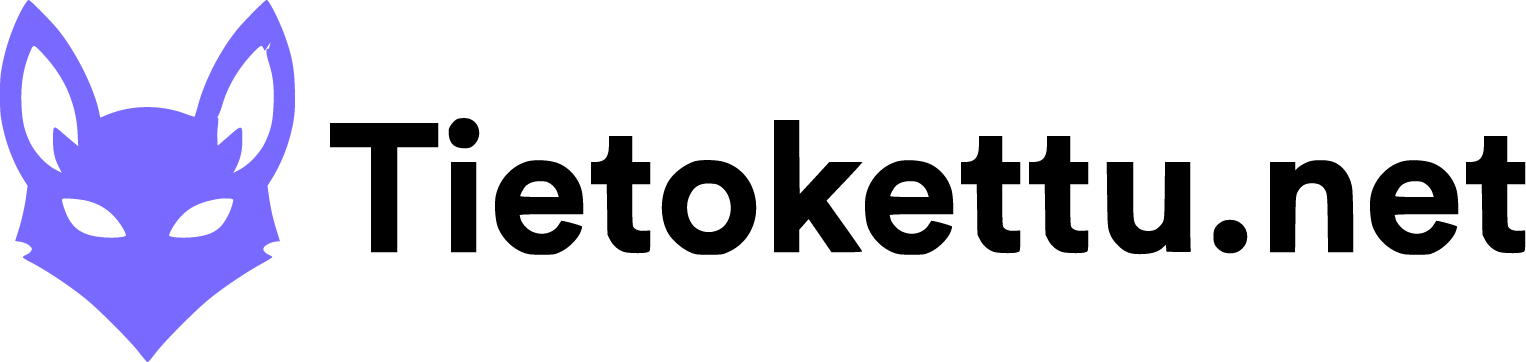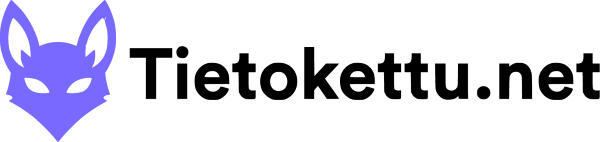1. Log in to cPanel
-
Open the website Tietokettu.net in your browser.
-
Create an account for yourself or log in with your existing user account.
-
Once you are logged in, click the My Account button.
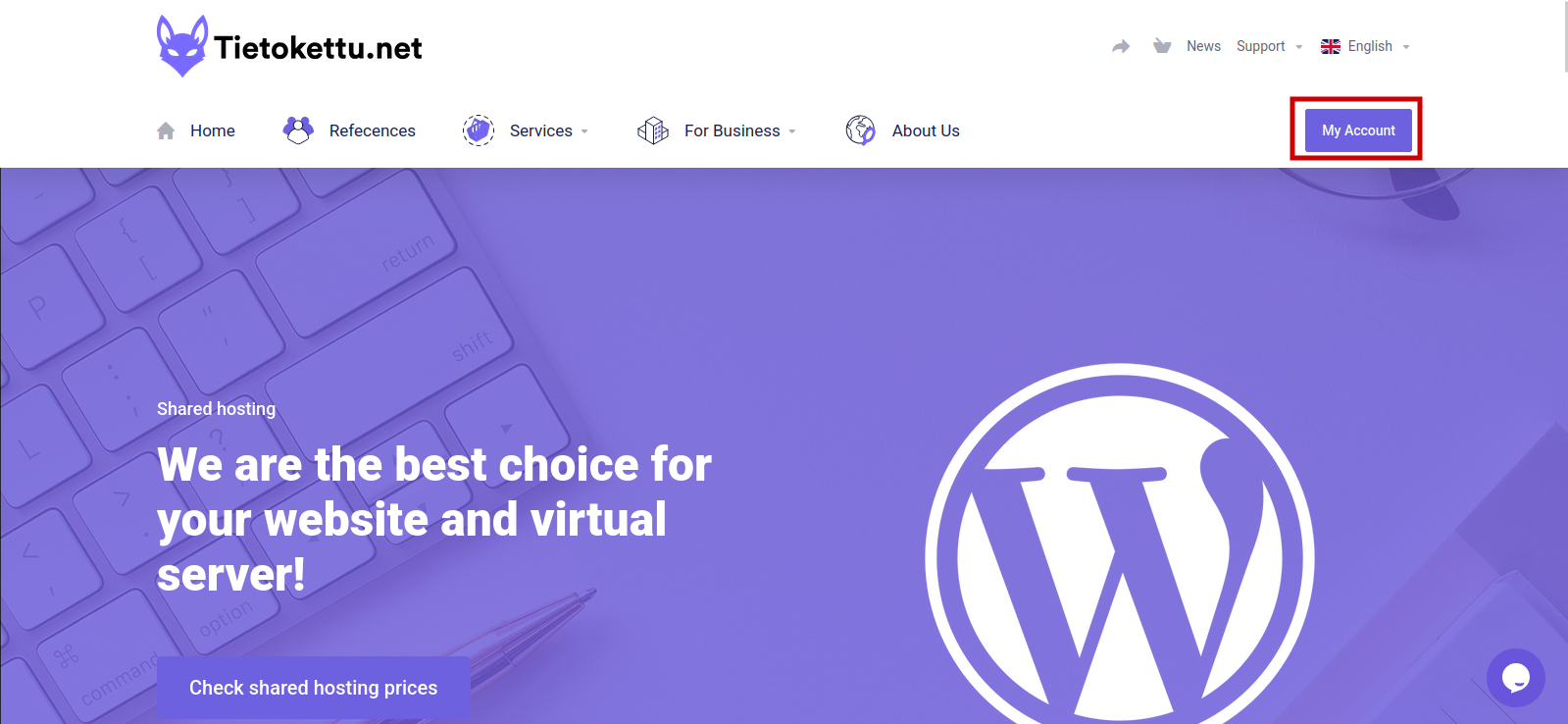
- On the page, click the "Manage" button and select "Sign in to cPanel".
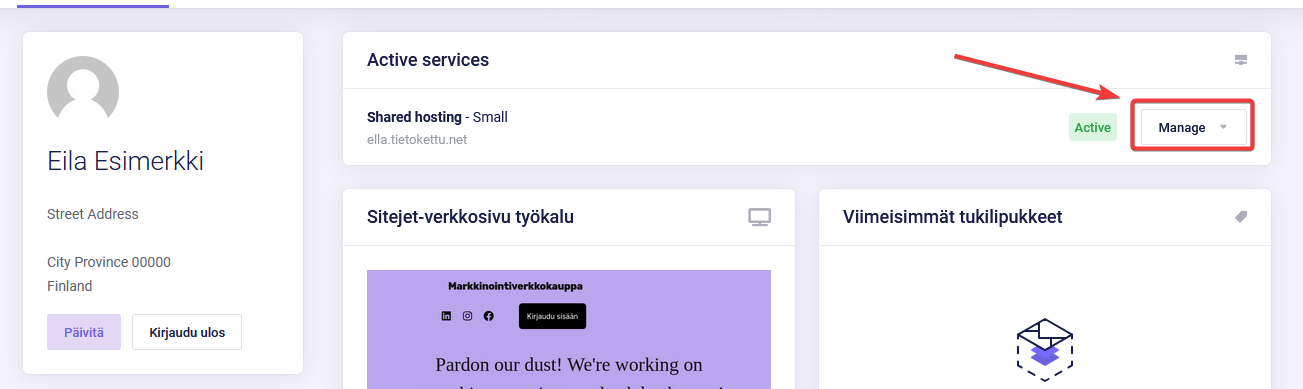
2. Go to Email Accounts
-
Once you're on the cPanel home page, find the Email section.
-
Click on Email Accounts.
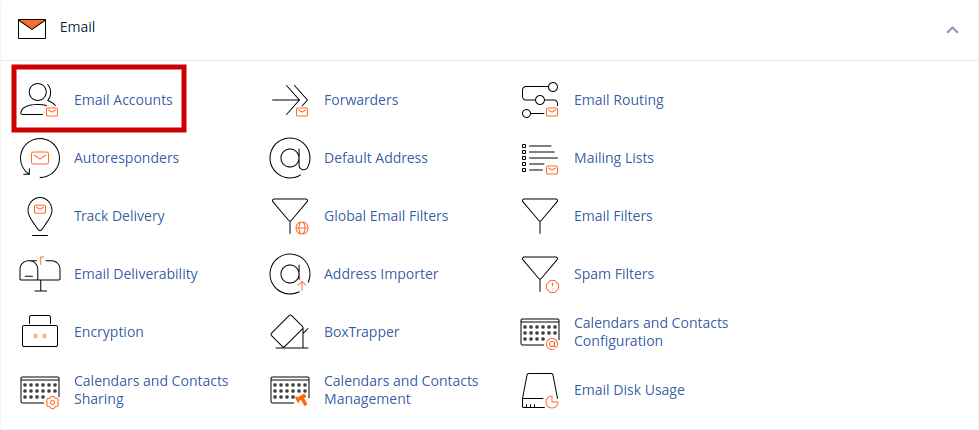
3. Find the Right Email Address
-
You'll see a list of email accounts. Find the one you want to check.
-
Click the Check Email button next to it.
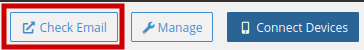
4. Open the Webmail
-
A new page will open. Look for a button that says Open.
-
Click Open.
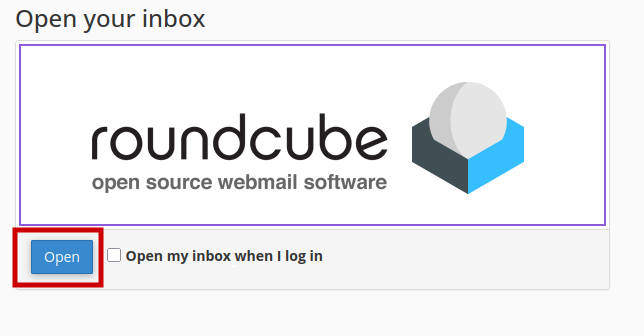
You're Done!
- Your email inbox will now open, and you can start reading your messages directly in your browser.
Tip:
- If you use this email often, you can bookmark the webmail page so you don’t have to log in to cPanel every time.