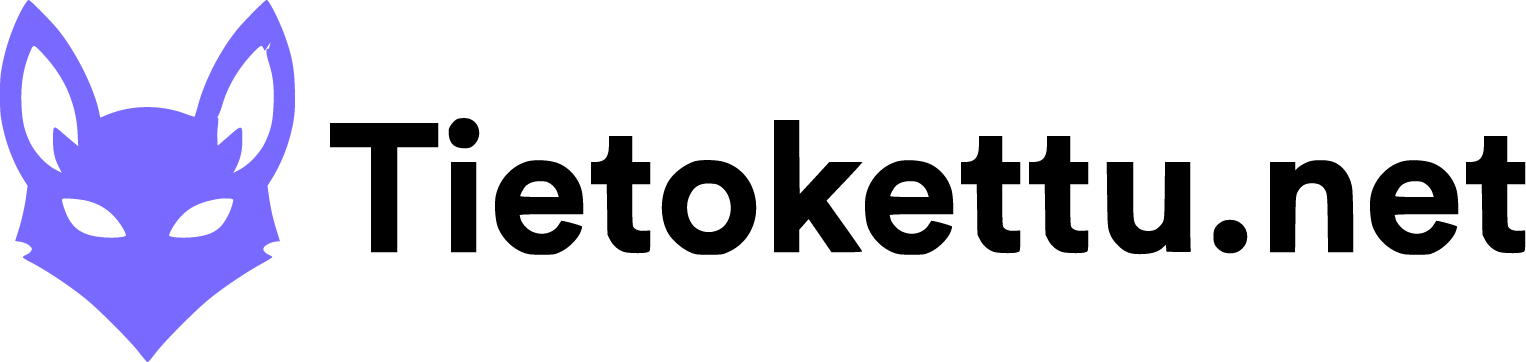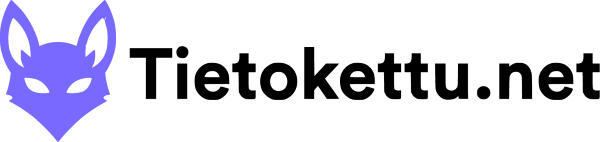Tässä artikkelissa näytän, kuinka voit suorittaa virustarkistuksen.
1. Ensimmäiseksi kirjaudu sisään cPaneliin.
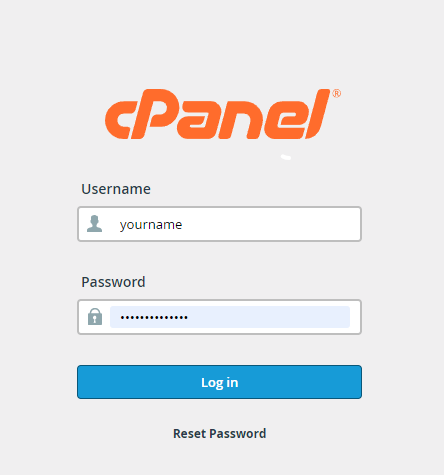
2. Sitten selaa sivua alaspäin, kunnes näet "Lisäasetukset" osion ja valitse sieltä "Virustorjuntaohjelma"
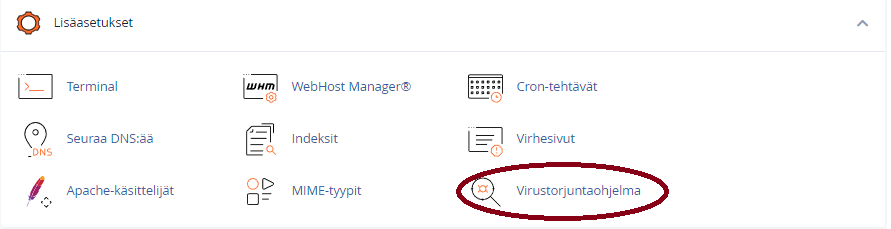
3. Kun olet tällä sivulla voit valita, että mistä haluat tehdä virustarkistuksen. Jos tahdot tarkistaa kaikki tiedostot niin valitse "Koko kotihakemiston selaus" ja paina "Scan now".
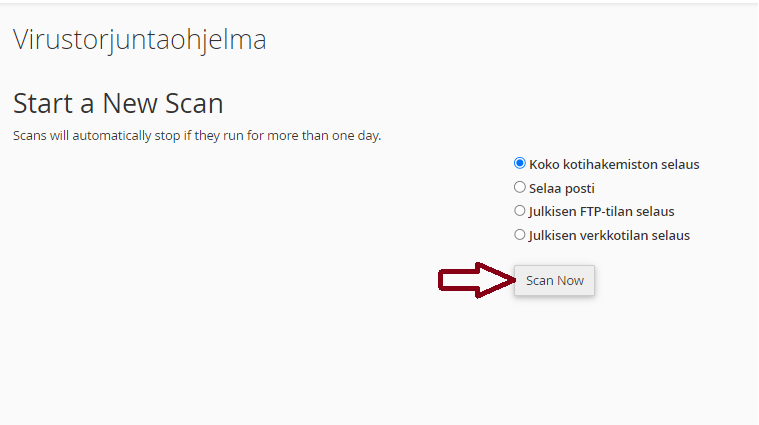
4. Virustarkistuksessa voi kestää muutama minuutti ja kun tarkistus on valmis sivu ilmoittaa siitä.
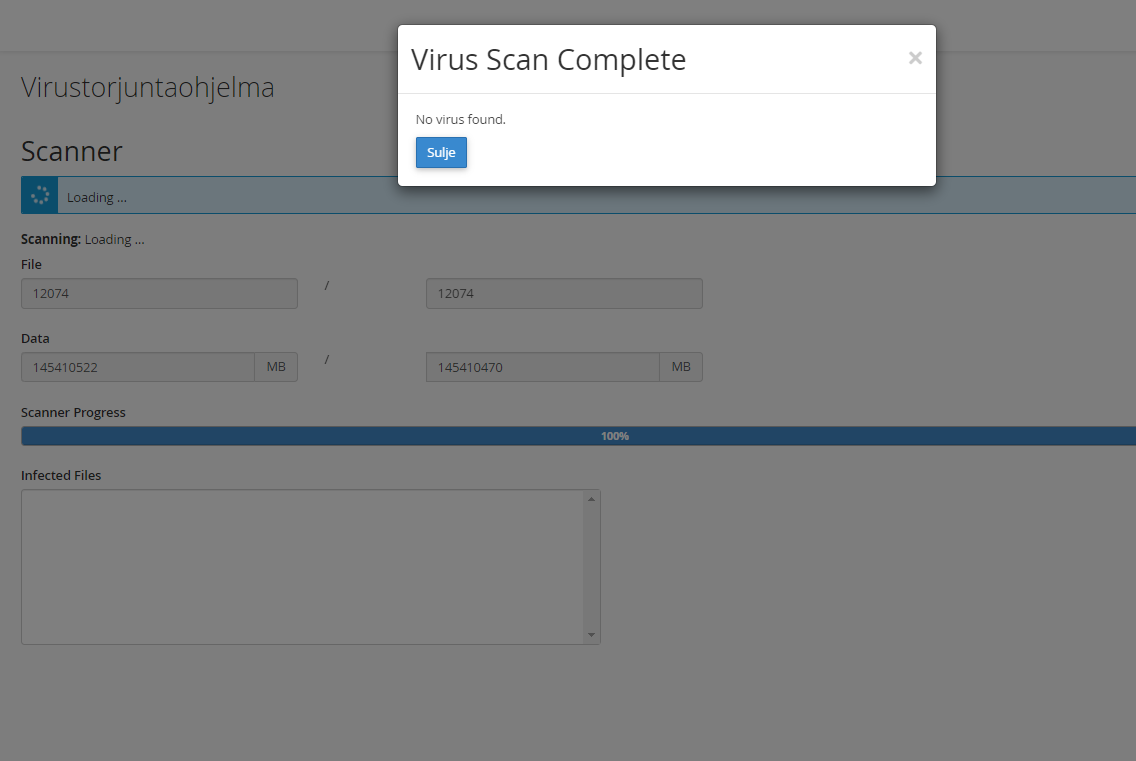
Toivottavasti tämä ohje auttoi sinua suorittamaan virustarkastuksen, jos ongelmia ilmenee ota meihin yhteyttä.