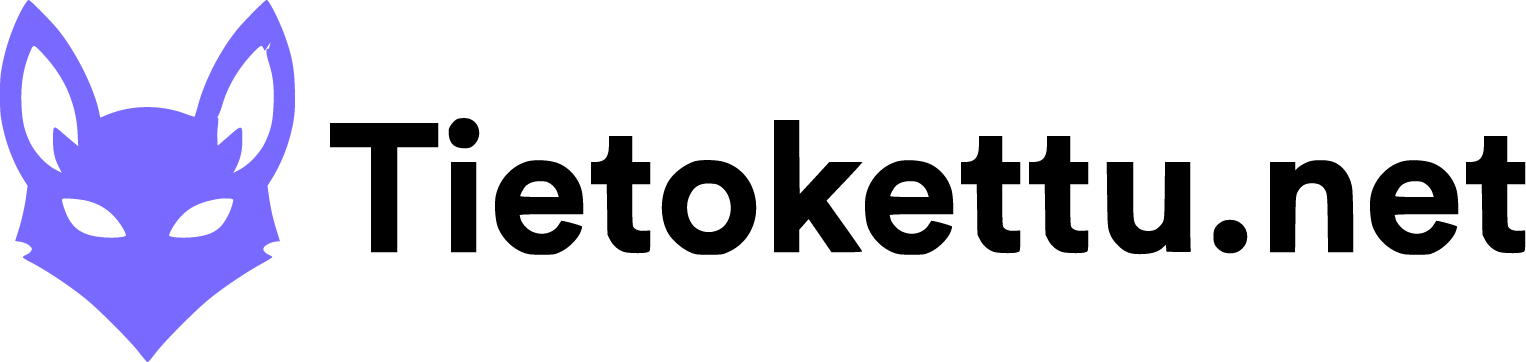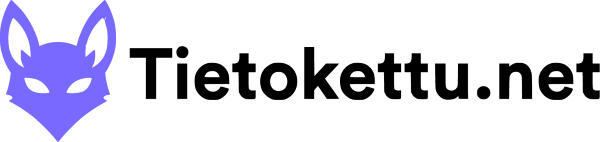Tässä ohjeessa kerron, kuinka saat tilattua oman verkkotunnuksen.
1. Ensin sinun täytyy luoda tunnus meidän verkkosivulle, tai kirjautua sisään, jotta voit ostaa meidän palveluita.
2. Kun olet kirjautuneena sisään etusivulla klikkaa hiirellä "Palvelumme" kohdasta ja paina "Verkkotunnuksen rekisteröinti"
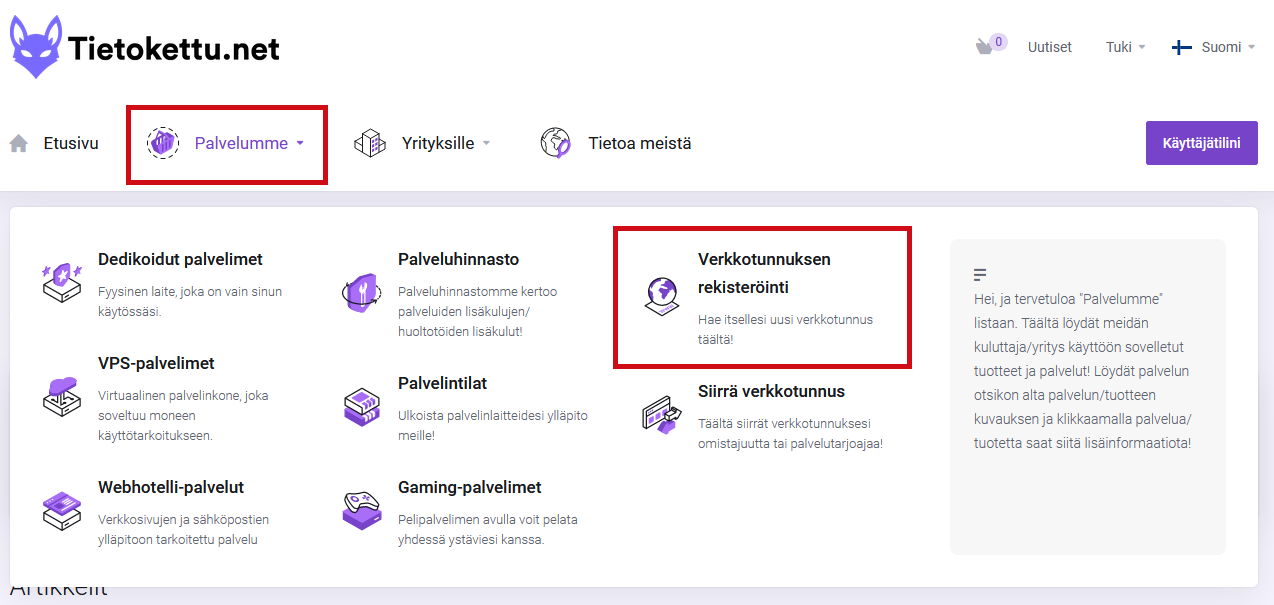
3. Kirjoita haluamasi verkkotunnus hakupalkkiin ja tarkista, että se on vapaana painamalla "Haku". Kun olet löytänyt itsellesi vapaana olevan verkkotunnuksen, valitse haluamasi verkkotunnus painamalla "Lisää ostoskoriin" ja "Jatka".

5. Sitten syötä verkkotunnukselle tiedot ja nimipalvelimet ja jatka tilausta painamalla "Jatka".

6. Sitten valitse maksutapa sivun alaosasta ja maksa tilauksesi.

Toivottavasti tämä ohje auttoi sinua tilaamaan oman verkkotunnuksen.
Jos ongelmia ilmenee ota meihin yhteyttä!