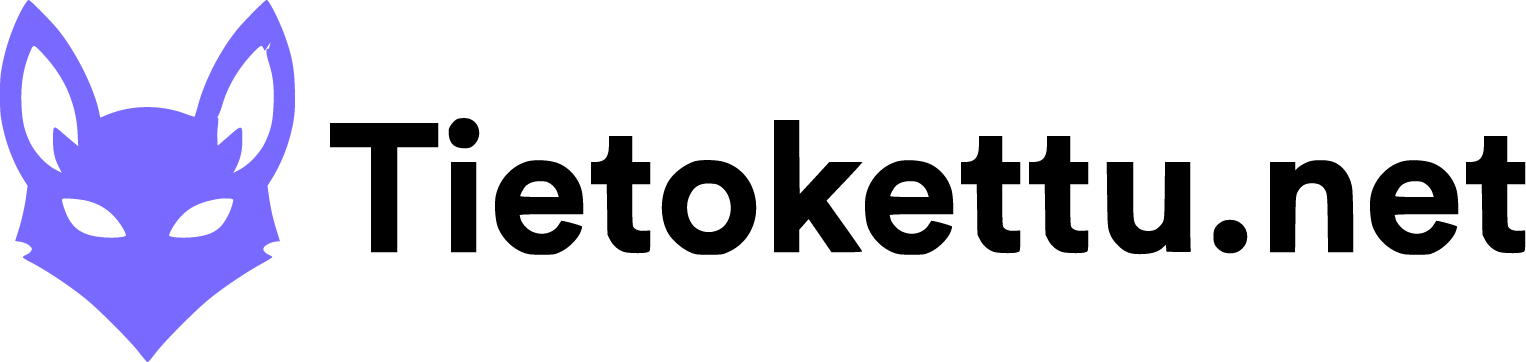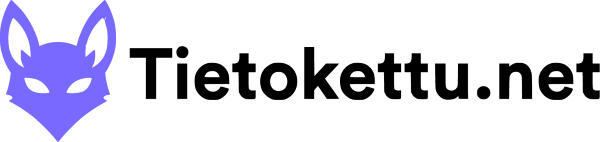VPS-palvelimen ostaminen
VPS-palvelin on hyvä sekä edullinen valinta omien järjestelmien pyörittämiseen, mutta tämä vaihtoehto ei kuitenkaan sovi aloittelijoille. VPS-palvelin vaatii paljon enemmin tietoa tietoturvasta sekä käyttöjärjestelmästä jota käytät palvelimellasi.
Kun olet päättänyt paketin, valitse paketti painamalla "tilaa". Mikäli valitsit mukautetun paketin, sinulle tulee aluksi eteesi valintaruutu, jossa on lueteltu erilaisia teknisiä tietoja. Mikäli sinusta tuntuu, ettet tajua tarpeeksi edessäsi olevista määreistä, suosittelemme sinun harkitsevat seuraavia paketteja: (Normaali & Teho). Nämä paketit ovat takuulla varma valinta tehokkaan järjestelmän ylläpitoon. Mikäli päätit jatkaa mukautettua tilausta, jatka tilausta valitsemalla "jatka".
Seuraavassa näkymässä kysymme palvelimesi asennustietoja. Mikäli sinulla on verkkotunnus, jonka haluat ohjata palvelimellesi syötä verkkotunnus valintaruutuun jossa lukee "isäntänimi". Jokaisella Linux-palvelimella järjestelmän pääkäyttäjän nimi on root ja kohdassa "Root Salasana" kysytään pääkäyttäjän salasanaa. Alla on valittavana käyttöjärjestelmä, joka palvelimellesi asennetaan. Mikäli haluat "Windows server" -käyttöjärjestelmän, sinun tulee pyytää sen asennusta erikseen (ohjeet siihen tässä artikkelissa), mutta Tietokettu "ei tajoa windows server -lisenssejä tuotteen oston yhteydessä". Mikäli haluat asentaa Linux -käyttöjärjestelmän ja etkä ole ennen Linuxia käyttänyt, suosittelemme aloittelijoille "ubuntua". Mikäli haluat vielä vaihtaa maksuväliäsi ja säästää rahaa, voit valita sen näkymän ylälaidasta. Valitse seuraavaksi "jatka" ruudun oikeasta reunasta.
Mikäli olet uusi asiakas, syötä tietosi alla oleviin ruutuihin. Mikäli sinulla on jo asiakastili, valitse oikeasta yläreunasta "nykyinen asiakas?", jolloin voit kirjautua nykyiselle asiakastilillesi ja suorittaa tilauksen. Tilauksen alalaidassa on maksutapa, josta voit valita mieluisen maksuvaihtoehdon sekä alla on "lisätietoa -osio (Kirjoita tähän sarakkeeseen tieto siitä, että haluat palvelimellesi Windows server -käyttöjärjestelmän)".
Tilauksen jälkeen, palvelimen tiedot toimitetaan sähköpostiisi (kestää noin 5-30min), mutta mikäli syötit lisätietoa -osioon lisätietoa, tilaus odottaa asiakaspalvelumme vahvistusta. Mikäli tilaus ei ole aktiivinen.