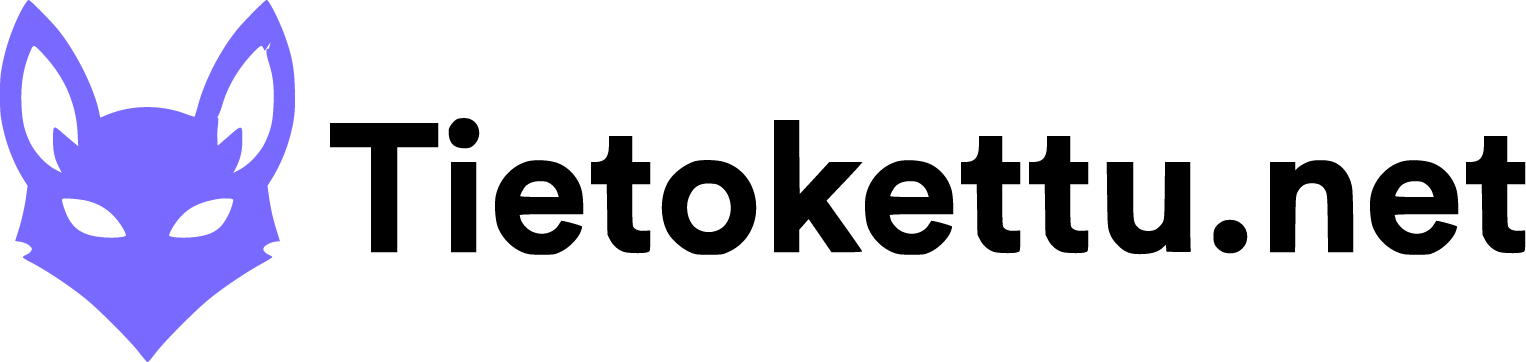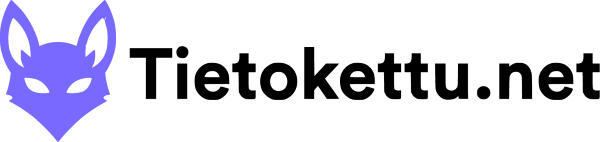Kerron tässä ohjeessa, kuinka saat tehtyä tukilipukkeen/tukipyynnön.
1. Sinun täytyy olla kirjautuneena, jotta voit luoda tukilipukkeen.
2. Kun olet etusivulla kirjautuneena, sivun yläkulmassa on kohta jossa lukee "Avaa tukipyyntö".
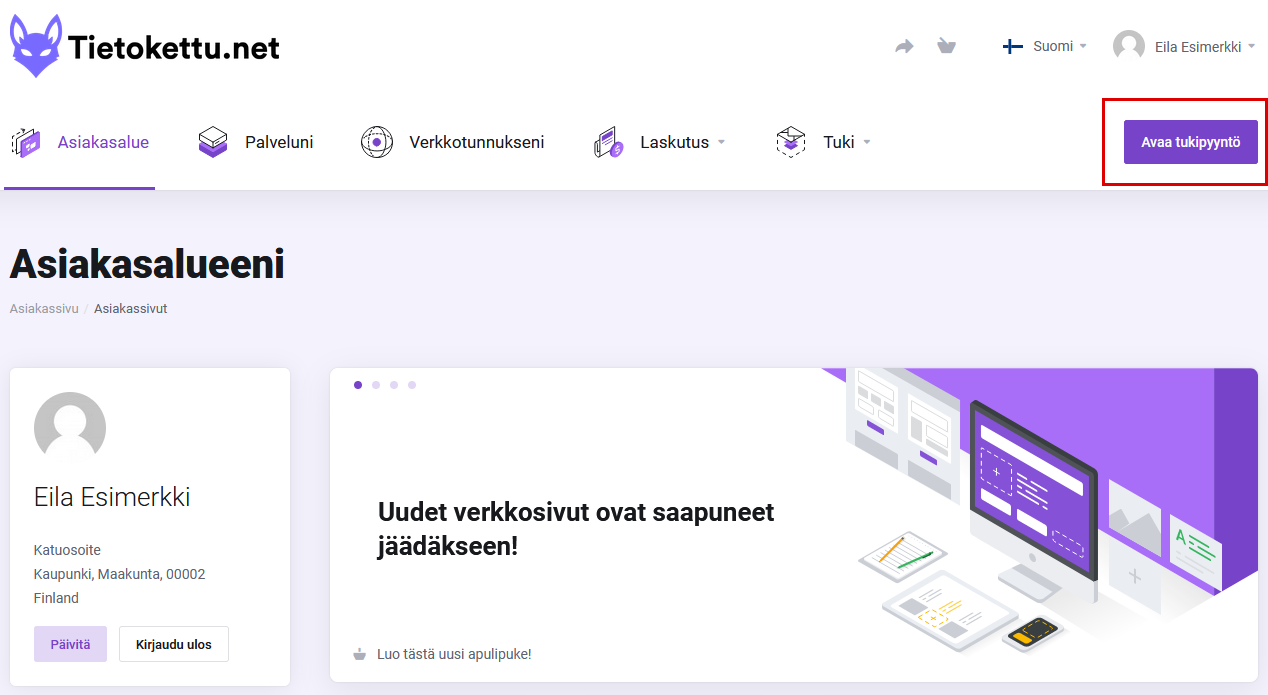
3. Kun olet avannut uuden tukipyynnön, sinulle aukeaa sivu josta voit valita minkälainen ongelma sinulla on.
4. Kun olet valinnut ongelmasi, kirjoita ongelmasi aihe, sekä valitse ongelmasi prioriteetti. Kirjoita myös tarkemmin ongelmasi teksikenttään. Voit myös lisätä liitteitä tukipyyntöön viestin jälkeen.
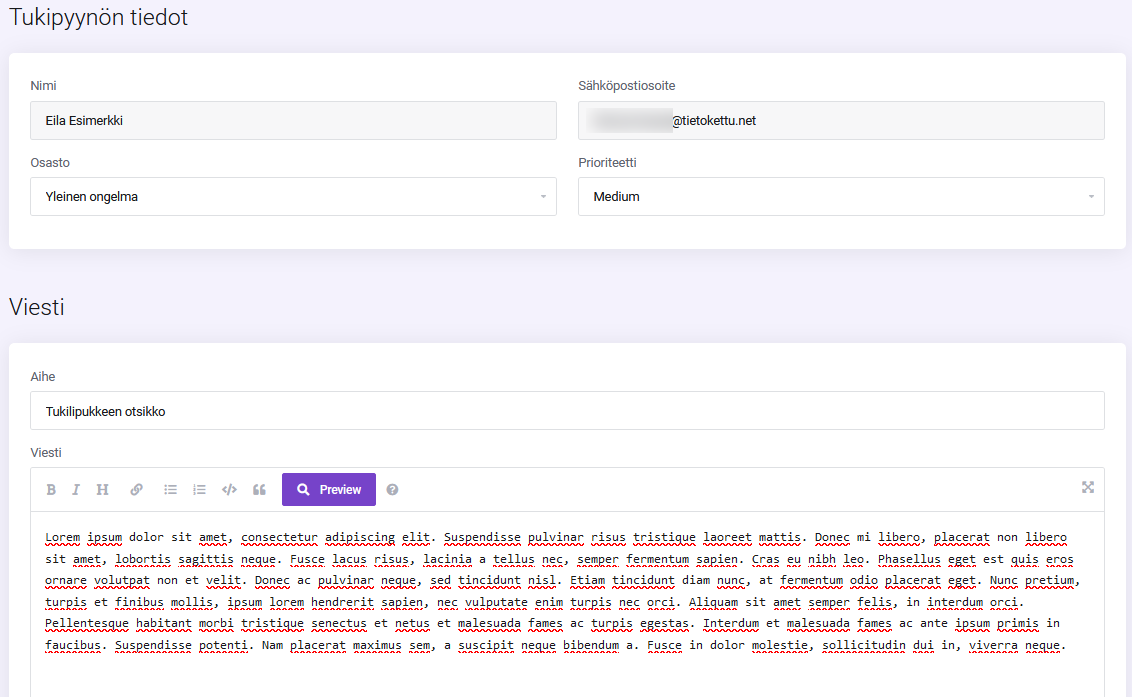
5. Kun olet saanut ongelmasi kirjoitettua, rullaa hieman alaspäin ja paina "Lähetä".
Me saamme ilmoituksen, kun olet lähettänyt tiketin ja reagoimme siihen mahdollisen pian.
Toivottavasti tämä ohje selvensi, kuinka saat tiketin luotua:)!